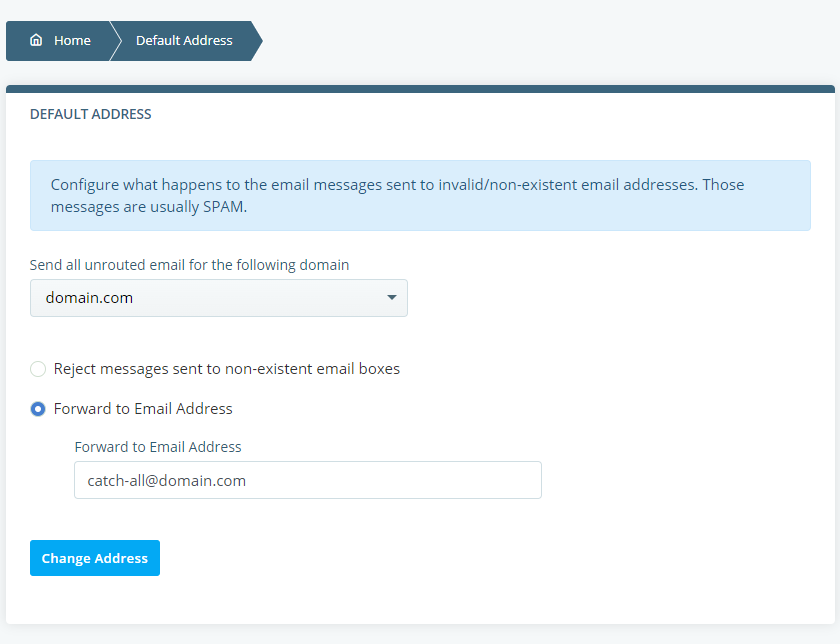Setting a catch-all email address in SPanel
In addition to messages coming from users who have mistyped the prefixes (that’s the part before the @) of email addresses associated with your domain, you could also receive a lot of spam in your catch-all inbox, which is why it’s best to have a dedicated account for receiving all the communication coming to invalid addresses. Here are the steps you need to take.
- Log into SPanel’s User Interface and click Email Accounts.
By default, SPanel’s User Interface is accessible via https://yourdomain.com/spanel, though you can also access it through the Admin Interface.
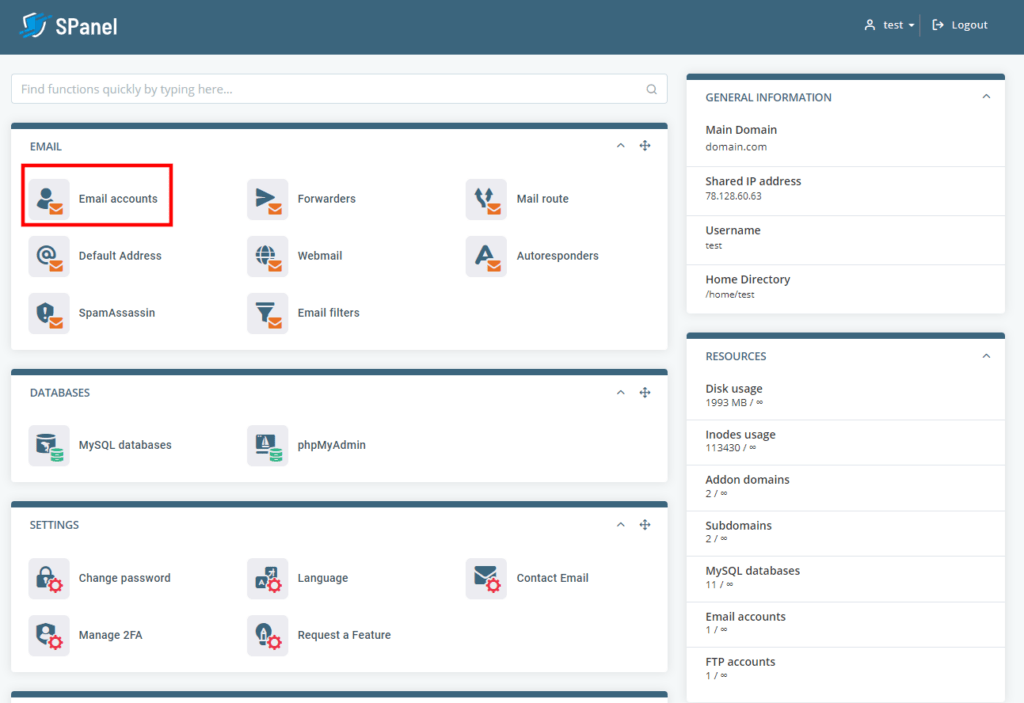
- Pick a catch-all email address (e.g., [email protected]) and set a password for it.
When you’re ready, click Create Email to create the email account.
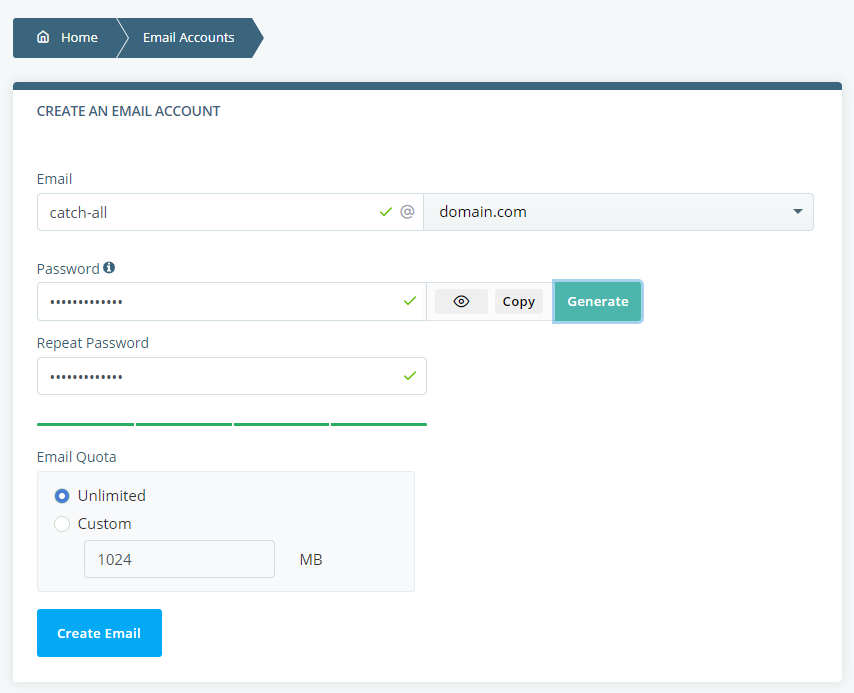
- Go back to SPanel’s home page and click Default Address.
This is the tool you’ll use to set up your catch-all email address.
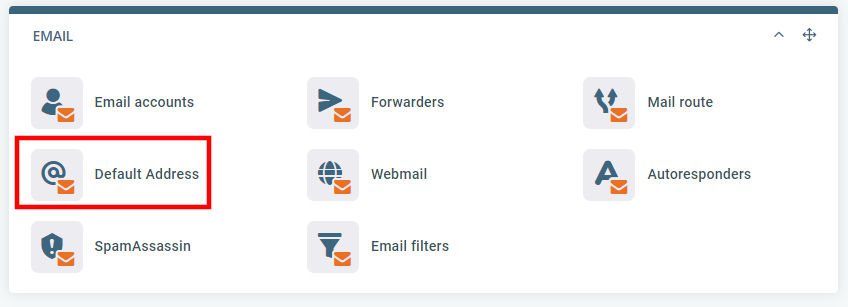
- Select the correct domain name from the drop-down menu, click the Forward to Email Address radio button, and enter the catch-all address in the field.
With the Change Address button, you complete the process.